Software facilities
The Navigation Applications and User Services Office of the European Space Agency (ESA) offers a number of tools and facilities to Navigation projects.
The Radio Navigation Laboratory is in possession of the following software:
- GNSS Service Volume Simulators
- GNSS SIS and Receiver Tracking Function Simulator
- GNSS software receiver
- GNSS receiver navigation function simulator
- GNSS receiver raw data analysis
- GNSS orbit and clock determination processing
- Galileo System Simulation Facility (GSSF)
GNSS Service Volume Simulators
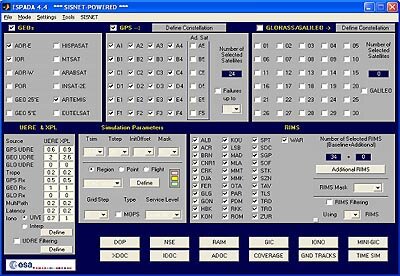
These simulators make it possible to assess the end-to-end performances of a GNSS system (GPS, EGNOS, Galileo, GLONASS), in particular the availability of a user service for a specified level of accuracy, integrity, and continuity. Generally speaking the assessment can be performed within a pre-defined service area, or in an arbitrary set of locations.
GNSS SIS and Receiver Tracking Function Simulator
This simulator simulates both the RF GNSS signal generation and its processing inside the GNSS receiver (tracking loops (PLL, DLL)). Signal perturbations are optionally applied, consistently with good granularity models.
The DNURS (v1.0), developed under ESA contract, is also able to model band limited signals, and simulate the acquisition algorithms.
GNSS software receiver
This is a complete real-time Software Receiver, able to perform acquisition and tracking of a digital down-converted GPS signal.
GNSS receiver navigation function simulator
Estimates the position solution and its uncertainty from:
- Raw data observables: RINEX (+GEO)
- Navigation information: Navigation message, orbit and clock corrections
- Ionospheric modelling: RX Ionospheric model, Ionospheric corrections
- Integrity information: Integrity flags
Commonly used to analyze the availability of different types of user services, based on the estimated position solution uncertainty. Examples of ”GNSS receiver navigation, function simulators”, in the EGNOS context, are TERESA, PEGASUS.
GNSS receiver raw data analysis
It assesses offline, the quality of the observables recorded by a GNSS receiver, quantifying the effect of each error source (e.g. multipath, receiver noise, etc). It extracts both the time series (per satellite pass) and the cumulated statistics (versus elevation) of the observable error due to each error source.
This software tool also provides complementary information such as the carrier phase discontinuities (cycle slips), and the unexpected interruptions of the data stream during the satellite pass (data gaps).
The “GNSS receiver raw data analysis”, TANGO (v1.6), developed by ESA, has supported the analysis of the EGNOS and Galileo System Test Bed V1 sensor stations observables quality.
GNSS orbit and clock determination processing
This is highly accurate orbit determination and time synchronization processing. It provides restituted and predicted satellite orbits and on board clocks. Many sub-products of the core process are of interest; for example, the synchronization errors and the tropospheric vertical delay at each tracking station. Further characterization of the on board/ in station clocks in terms of drift, drift rate and stability, within the range of interest for navigation, is also feasible.
Two different software packages developed for the GPS constellation are available. These are GSTB-V1 and Bernesse (v5.0).
Galileo System Simulation Facility (GSSF)
GSSF is a Galileo system facility which provides two simulators integrated into one single tool:
- Service Volume Simulator – GSSF-SVS, which allows the user to run navigation and integrity performance analyses over long time periods and over large geographical areas
- Raw Data Generator – GSSF-RDG, which allows the generation of Galileo and GPS raw data for experimental purposes (RINEX observation, IGS SP3)
Alternative sets of models are used according to the capability selected.




