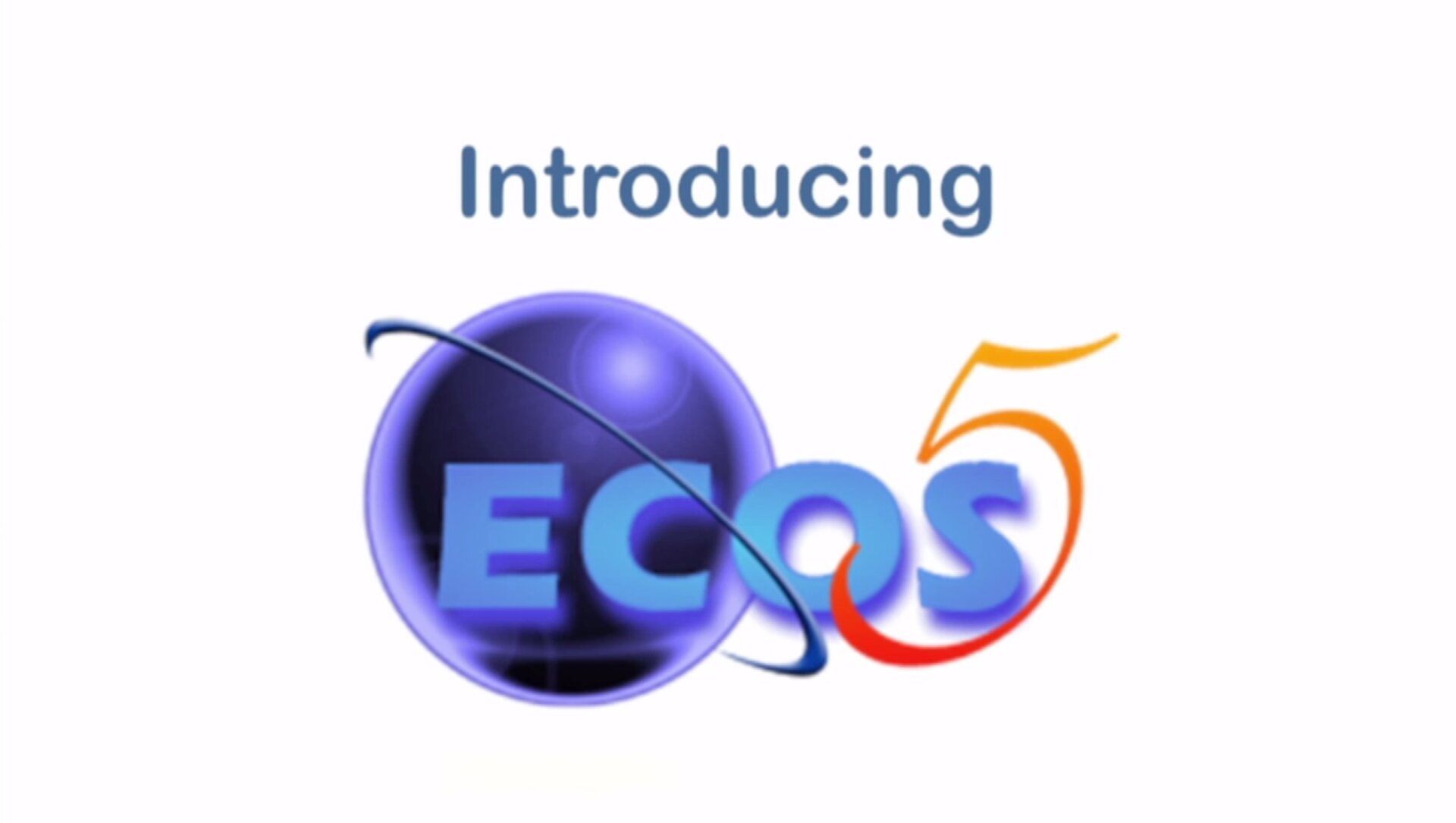Introduction to ESA Costing Software
To do business with companies, ESA has developed a procedure and an associated ESA Costing Software tool called ECOS for aggregating and calculating the price elements of the financial proposals through the entire contractual chain (see When to use ECOS).
By using the ESA Costing Software, or ECOS, the price proposal work is partitioned through the industrial structure, and the proposals are generated and integrated to higher levels electronically.
The information presented conforms to the ESA standard costing and pricing requirements introduced in the ESA Conditions to Tender, and represented by the ESA PSS-A forms (Procedures, Standards and Specifications).
The software package is distributed free of charge to companies doing business with ESA.
Click here to access a set of training videos on how to build an ECOS file and use the basic features of ECOS. Simply watch the video of your choice, or complete the full training by downloading the supporting files provided here (count one full day).
A Self-Training Manual can also be downloaded, together with support files here. Before training, it is advised to download the additional information provided here.
Click here to see a flow chart overview of the ECOS process.
Click here to access the ECOS Quick Start Reference Card, here to learn how to submit an ECOS proposal, and here to download a complete set of Quick Guidelines to help you to get to know your ECOS environment.
ECOS is under the responsibility of the ESA Cost Engineering Section (TEC-SYC).
Contact the ECOS Help desk
– For ECOS 5
ECOS Help Desk
E-mail: ecos@radventure.com
Telephone: +31 (0)88 77 647 86
– For ECOS 6
Esait Service Desk
E-Mail: esait.service.desk@esa.int
Telephone: +39 (0)69 41 807 00