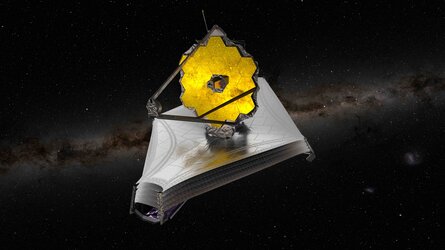Install ECOS
The ESA Costing Software (ECOS) is distributed free of charge to companies doing business with ESA.
To install ECOS on your computer, follow these steps:
- Get your 10-digit ESA Supplier Code from esa-star,
- Send a registration request by e-mail to the ECOS Help Desk (ecos@radventure.com) providing your ESA Supplier Code,
- You will receive an email providing you with a 4-digit ECOS specific company code and all the necessary instructions,
- Follow the instructions to Download the installation files, Install the application and Activate it,
- You can start using latest version of ECOS!
ECOS runs only under a Windows Operating system.
It is recommended to run the application on a computer with an Intel Core i5 or better processor.
Your system must have sufficient central memory and disk space available.
We recommend using an SSD drive instead of an HDD drive to improve your ECOS experience (which is true for any application that you are running on your PC/laptop).
We also recommend using a large screen (23 inches or larger) to comfortably see the large tables that are typically generated when dealing with the financial breakdown.















 Germany
Germany
 Austria
Austria
 Belgium
Belgium
 Denmark
Denmark
 Spain
Spain
 Estonia
Estonia
 Finland
Finland
 France
France
 Greece
Greece
 Hungary
Hungary
 Ireland
Ireland
 Italy
Italy
 Luxembourg
Luxembourg
 Norway
Norway
 The Netherlands
The Netherlands
 Poland
Poland
 Portugal
Portugal
 Czechia
Czechia
 Romania
Romania
 United Kingdom
United Kingdom
 Slovenia
Slovenia
 Sweden
Sweden
 Switzerland
Switzerland