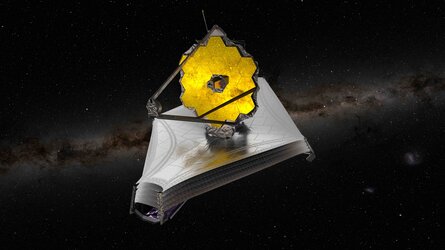Configuring your ECOS environment
Once you have installed ECOS, you will need to configure your environment.
You will be required to define basic settings concerning the Backup, the Project directories and the default company code. We recommend you to keep the default settings for all parameters unless you have specific reasons to change them.
You also have the possibility to define color sets to adjust your desktop to your taste.
The most important, however, is to set your first rate file containing all the rates and overheads that will be used to calculate your prices. This does not require a high volume of data but it is necessary to verify the correctness of the information entered as all subsequent calculations will depend on it. To do so we recommend you to create a small test project that will allow you to cross-check the correctness of the calculations.
All details about generating and maintain your rates files are explained here.
Your environment may be further adapted at a later stage once you have entered real cases.
You can create Product Libraries or Travel Libraries that will allow you to work faster on future projects. To discover these advanced features just click on the corresponding links.















 Germany
Germany
 Austria
Austria
 Belgium
Belgium
 Denmark
Denmark
 Spain
Spain
 Estonia
Estonia
 Finland
Finland
 France
France
 Greece
Greece
 Hungary
Hungary
 Ireland
Ireland
 Italy
Italy
 Luxembourg
Luxembourg
 Norway
Norway
 The Netherlands
The Netherlands
 Poland
Poland
 Portugal
Portugal
 Czechia
Czechia
 Romania
Romania
 United Kingdom
United Kingdom
 Slovenia
Slovenia
 Sweden
Sweden
 Switzerland
Switzerland