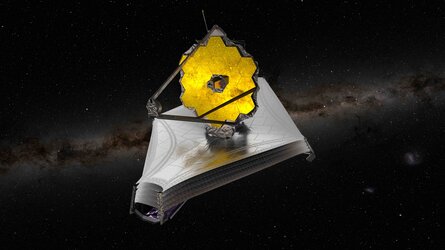ECOS for Windows - version 201b - Use of EMU currencies in ECOS 201b
From 2002 onwards, the EMU countries (Austria, Belgium, Finland, France, Germany, Greece, Ireland, Italy, Luxembourg, the Netherlands, Portugal and Spain) will use the Euro as their national currency. In the rest of this document they will be referred to as 'EMU-countries'. Other countries, like Norway, Sweden, Denmark and the United Kingdom, will keep on using their traditional national currencies. In the rest of this document they will be referred to as 'non-EMU-countries'.
ECOS handles companies from both EMU and non-EMU countries according to the principle described hereunder. A new version containing the adapted parameters for this purpose has been created and is called ECOS 201b .
Conversion rates
The conversion rates for the EMU-countries in the ECOS 201b conversion rate file has been changed to 1.00000 for the year 2002 and beyond. Although the currency name could have been changed to the Euro symbol, not all computers/printers may support this yet. Therefore the ISO abbreviation EUR will be used as the currency name for the EMU-countries, just as was already done for the country codes RU, SU and EUR.
General rates
The general labour, facility etc. rates for a company are in ECOS by default expressed in the national currency of the company's country. When the company wanted to express the rates in Euro, the corresponding checkmark in the rate file header page had to be set.
Because for companies in EMU-countries the national currency will become Euro, this checkmark does not need to be set any more to express their rates in Euro. Although the calculations will still be valid if the checkmark is set, they will take slightly longer, therefore it is advised not to use it for companies in EMU countries.
Because companies in non-EMU-countries may still want to use this checkmark (so they can express their rates in Euro as well), and for compatibility with older ECOS projects & rate files, this checkmark will remain in the rate file header maintenance window, and will be supported throughout ECOS.
In ECOS projects, only the conversion rates (and corresponding currency names) for the project conversion date year are present. For the (non-project specific) standard general rate file, however, there is no conversion date year. Therefore, the year of economic conditions is used to determine which year from the standard conversion rate file is used to display the currency name.
Reports
For reports showing local and common currency, both amounts will be the same for companies from EMU-countries when the common currency for the project is Euro. To keep consistency with reports involving companies from non-EMU-countries, however, none of these columns will be automatically suppressed, even when they are both expressed in Euro.
Please note: Although report 63 has 'Distribution by Currency' as menu title, it is actually by country. So even when countries have the same currency, they will be listed separately in these reports.
Compatibility between versions 201a and 201b
No functional changes needed to be implemented in ECOS 201b for the above. ECOS 201b projects can be loaded into ECOS 201a, and vice-versa.
How to get the latest version of ECOS software
The latest software is available on the ESTEC FTP server. Download using FTP software as follows:
FTP address: ftp.estec.esa.nl
Userid: ecos
Password: please contact the ECOS Help Desk for the current password, email: ecoshelp@horizon.knoware.nl
The software is compressed using LHA.EXE. Copy the following files, in binary mode, to a temporary directory: 011219W1.LZH, 011219W2.LZH, 011219W3.LZH, 011219W4.LZH
Copy these files to 4 installation diskettes as follows (from a DOS prompt): LHA e 011219W1 a:
Repeat this instruction for disks 2, 3 and 4
Please report any software errors/improvements/suggestions to the ECOS Help Desk by e-mail or fax.
ECOS Training Manual
The ECOS for Windows training manual is available on the ESTEC FTP server in the same directory as the ECOS software, file name: Training.exe, which contains Word 95 document files.
ECOS Training Courses
ECOS training courses are designed to advise users how to create cost proposals in ECOS, including building the product tree (PT) and the work breakdown structure (WBS), as well as analyzing the reports produced by ECOS.
The next course is scheduled to take place at ESTEC Noordwijk on the 7th & 8th February 2001.
Applications for this course are required to be submitted to the ECOS Help Desk, by fax or e-mail, at your earliest convenience. The maximum number of participants per company is normally restricted to two.
ECOS Help Desk
E-mail: ecoshelp@horizon.knoware.nl
Telephone: +31-71-5656500
Fax: +31-71-5656501
The ECOS Team
ESA Cost Analysis Division















 Germany
Germany
 Austria
Austria
 Belgium
Belgium
 Denmark
Denmark
 Spain
Spain
 Estonia
Estonia
 Finland
Finland
 France
France
 Greece
Greece
 Hungary
Hungary
 Ireland
Ireland
 Italy
Italy
 Luxembourg
Luxembourg
 Norway
Norway
 The Netherlands
The Netherlands
 Poland
Poland
 Portugal
Portugal
 Czechia
Czechia
 Romania
Romania
 United Kingdom
United Kingdom
 Slovenia
Slovenia
 Sweden
Sweden
 Switzerland
Switzerland