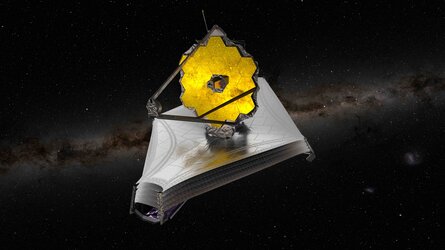Power Tools to work faster with ECOS
Advanced features have been included in ECOS to allow working in the most efficient manner.
Product Library
A Product Library item is a saved block of Work Breakdown Structure (WBS) that can be reused in another project. This may be useful for you when you construct your proposal based on several building blocks. It also allows you to transfer all relevant data already entered in an ITT file to another ITT file if the upper-tier changes its ITT. The block may contain the WBS itself but also the assigned start/end dates, the resources and even the payment plan if the whole contractual phase WBS has been saved.
Travel Library
The travel library power tool is explained in the Travel Plan section.
Importing dates
A good planning engineer is indispensible as s/he may save you the tedious work of entering the numerous dates needed for your proposals by creating an excel file according to a predefined simple template that you can import in no time.
Turbo Data Entry
The new Excel interface is intended to reduce the time necessary to enter the massive set of detailed data and make it easier for the user. The excel template is generated once the WBS has been built and the rate files have been selected. The template can also be used to interface with your ERP system.
Time shifting
Sometimes procurement actions may experience delays. It is, therefore, possible to refresh a proposal rapidly by applying a time shift to the whole or some blocks of the WBS. The dates can both be moved forwards or backwards, as is needed.
Price Rounding
Most proposal prices will constitute large numbers. Before you generate and submit your tender you may, therefore, want to round down your total price per contractual phase in order to make your price more competitive.
Import/Export data
This option allows you to transfer a complete set of data to/from your ERP system. Once the contract is awarded, it is possible to feed data from your own ERP system into ECOS to construct the original baseline.















 Germany
Germany
 Austria
Austria
 Belgium
Belgium
 Denmark
Denmark
 Spain
Spain
 Estonia
Estonia
 Finland
Finland
 France
France
 Greece
Greece
 Hungary
Hungary
 Ireland
Ireland
 Italy
Italy
 Luxembourg
Luxembourg
 Norway
Norway
 The Netherlands
The Netherlands
 Poland
Poland
 Portugal
Portugal
 Czechia
Czechia
 Romania
Romania
 United Kingdom
United Kingdom
 Slovenia
Slovenia
 Sweden
Sweden
 Switzerland
Switzerland