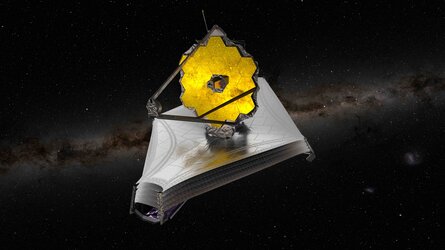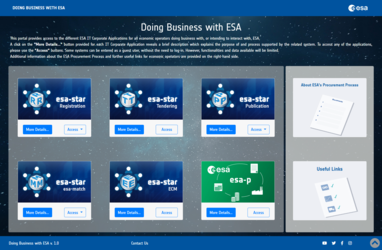Generating a summaries report
A report of the summaries can be generated from the IITTs list.
When you press the "Generate Report" button at the end of the list, all summaries having a checkmark will be included in a long document, one after the other.
To exclude some summaries from the report, just untick the corresponding check box prior to pressing the button.
If you prefer to generate a report of only a few items in the list, it is sufficient to untick their boxes and press the "report unchecked items" button.
You can choose a 'plain' report instead of a 'formatted' one, which means that the resulting text will have no HTML tags in it, so it can be saved as plain ASCII text using the 'Save As...' menu option.
Whenever an IITT has been issued, a link to the corresponding Open Invitation To Tender summary is added also inside the report. The IITT data is updated with that from the related ITT.















 Germany
Germany
 Austria
Austria
 Belgium
Belgium
 Denmark
Denmark
 Spain
Spain
 Estonia
Estonia
 Finland
Finland
 France
France
 Greece
Greece
 Hungary
Hungary
 Ireland
Ireland
 Italy
Italy
 Luxembourg
Luxembourg
 Norway
Norway
 The Netherlands
The Netherlands
 Poland
Poland
 Portugal
Portugal
 Czechia
Czechia
 Romania
Romania
 United Kingdom
United Kingdom
 Slovenia
Slovenia
 Sweden
Sweden
 Switzerland
Switzerland